The Software and Systems Experts
US: +1 646 470 4979 / EU: +48 666 74 71 74
ul. Antoniego Pajdaka 5/98
03-134 Warsaw, Poland
NIP : 8921405210
Regon : 146293701
Created by Quality Pixels | Police Privacy
It is no different with IBM Engineering. Here there is no migration of DXL scripts, but the possibility to use modern technologies based on REST services and JavaScript. Access to modern technologies and their application in IBM Engineering allows to add new features to the product and provides the possibility of automation. SmarterWidgets is a set of extensions designed to meet the needs of users of the IBM Engineering platform (DOORS Next, Test Management, Global Configuration) and facilitate daily work or more complex work that requires automation.
The list of extensions is constantly growing, so the list of available extensions is constantly growing. We can also help customers to reverse engineer extensions they have used in IBM DOORS and which are missing in IBM Engineering Requirements Management DOORS Next or to create completely new extensions that extend the functionality of the IBM tool.
Please contact us for more information or to discuss if the service makes sense for your company.
TermMap – Create references between glossary terms and artifacts.
Terms Remove – The purpose of this widget is to remove links between the definitions used (glossary terms) and the artifact.
Broken Links – Primary Text – The widget is searching for artifacts with broken links in the primary text.
Auto Number Sort Attribute – The widget is automatically updating integer values of specified sort attribute.
Compare – Widget to compare artifact primary text with other string based attribute.
Cyber Security – Use widget to calculate values of Secure Risk Rating. Calculations are done for artifact type Threat Scenario.
Safety Risk Management – Use widget to calculate values of Probability of Occurrence of Harm and Risk
Link Type Clone – The widget clones all selected link types into another link type.
Link Type Delete – The widget deletes all links of selected link type.
Style Clean – The widget is finding removing HTML styles from artifact content.
Primary Text Copy To Attribute – Widget copies value from Primary Text (as plain text) to user-specified Destination Attribute.
Module Fill – The module fill widget is creating a module structure based on the pairs of artifact identifiers and level in module structure.
Quality Assurance – This extension allows you to check quality of selected artifacts based on the defined rules.
D&R Rule Checker – Widget checks completeness of attributes and D&R rule compliance for selected artifacts (i.e., requirements, parameters, and/or terms).
IBM ASIL Guidance – This extension checks modules that include information related to the ISO 26262 ASIL standard.
IBM Attributes and Links – This extension shows the attributes and links of the artifact that is currently selected.
IBM Import Repair – This extension allows you to take module with a flat hierarchy but an attribute on the artifacts that indicates depth and move all the artifacts in it to the corresponding depth.
IBM Module Explorer – This extension shows a hierarchical tree view of the module, which you can click to explore.
IBM Split and Join – This extension operates on Text artifacts in a Module and and either join a group artifacts into a single artifact or split a single artifact with multiple paragraphs into individual artifacts in the Module.
Create references between glossary terms and artefacts.
Version:
Version 4 (release date 15.2.2021)
Description:
Many customers working with DOORS Next face the challenge of having requirements documents in the product and hundreds or thousands of definitions in the dictionaries. Linking these elements together in a manual way is a process that takes a lot of time and can lead to errors.
The product widget IBM DOORS Next automatically retrieves a list of available definitions from the project and then establishes a relationship between the artifact and the definition by creating a link and a hyperlink in the text.
The widget allows to create links for user-selected requirements or to do this work for the whole module with requirements.
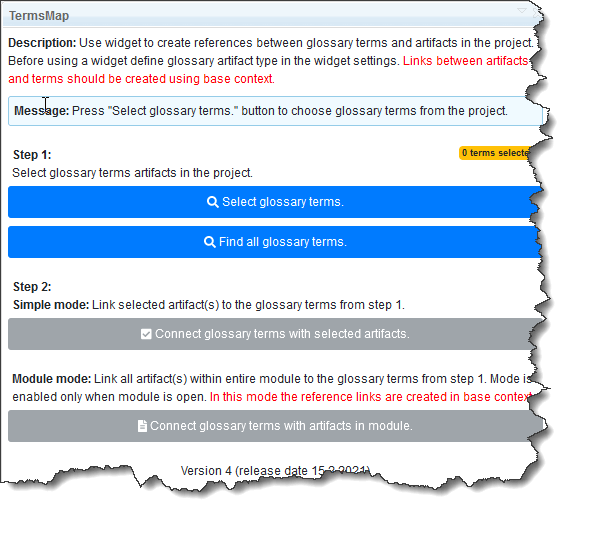
The purpose of this widget is to remove links between the definitions (glossary terms) used and the artifact.
Version:
Version 1 (release date 15.2.2021)
Description:
The widget was created to remove unwanted references to definitions, terms and synonyms. The widget removes references from the text of the artifact as well as links to other artifacts.
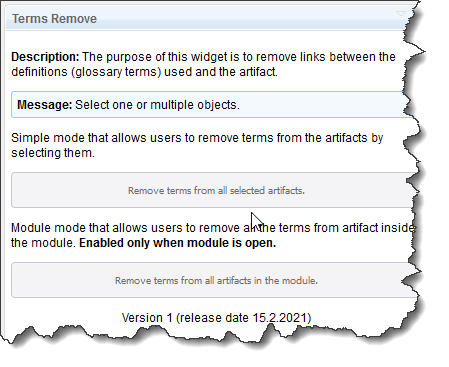
This extension checks modules that include information related to the ISO 26262 ASIL standard.
Version:
Version 2.0 (release date 04.03.2022)
Description:
The purpose of the widget is to search the primary text artifacts in DOORS Next for hyperlinks that lead to other artifacts in DOORS that may be deleted, resulting in broken hyperlinks.
The widget displays a list of artifacts that have broken links in the primary text.
The widget can be extended in the future to search for broken links in the Links section.
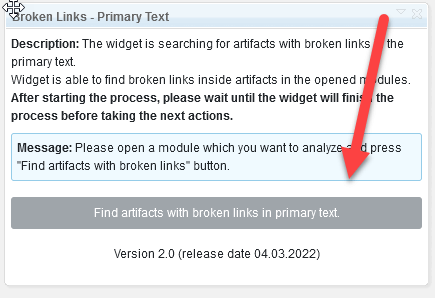
The widget is automatically updating integer values of specified sort attribute based on display order within the module or selected artefacts.
Version:
Version 8.0 (release date 22.02.2022)
Description: Widget updates integer values of specified sort attribute based on user settings and display order within a module or selected artifacts. Artifacts must be UNLOCKED before processing.
Sort Attribute: zAdm_Sort_SRS+, Start: 0, Incr: 1.
After starting the update, please WAIT UNTIL WIDGET COMPLETES PROCESSING before taking further action. Estimated time is 2 min/100 artifacts. If processing hangs, CHECK LOCKS.
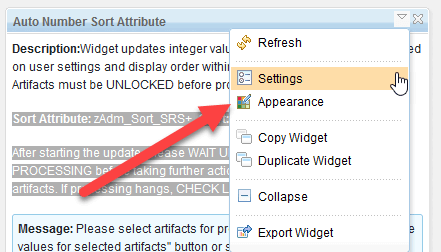
This extension allows to compare artifact primary text with other string based attribute.
Version:
Version 17 (release date 24.08.2020)
Description:
The widget was created to compare the primary text with the specified attribute. The comparison is performed in two modes: Rich HTML text and plain text.
Since the attributes are stored in plain text in DOORS Next, the widget provides 2 modes of operation to facilitate data analysis.
The data from the comparison is displayed in the widget, but there is also an additional page with more information that can be opened from the widget.
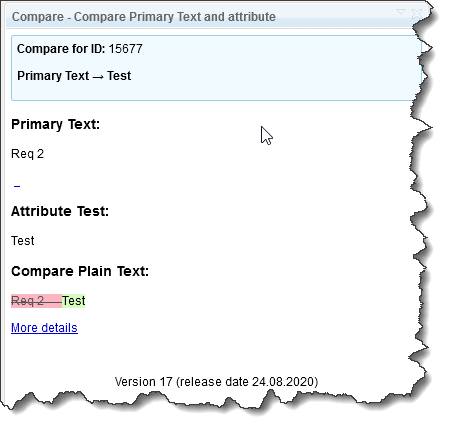
Use widget to calculate values of Probability of Occurrence of Harm and Risk.
Version:
Version 2 (release date 07.4.2022)
Description:
Widget was created to calculate values of Probability of Occurrence of Harm and Risk. Calculations are done for artifact type Initiating Cause, Hazards, Hazardous Situation and Harm.
Widget is only working with the data model that has correctly defined attributes and artifact types.
IMPORTANT: The widget should be considered as an example that can be adapted to the business scenario defined by the customer.
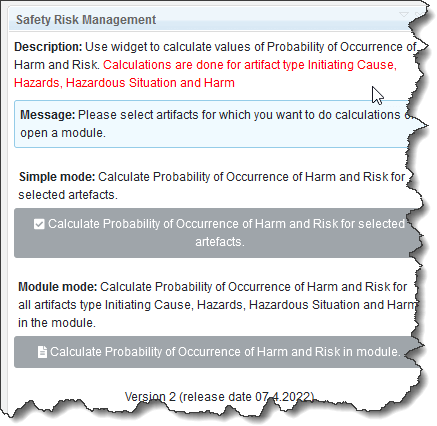
The widget clones all selected link types into another link type.
Version:
Version 1.1 (release date 17.11.2020)
Description:
The widget clones all selected link types into another link type. Extension is working similar way to IBM LinkSwapper but allows to select artifacts or set of artifacts for which the action will be performed.
The widget can be used to reverse sides of the links
Important: Be aware that link types with out directions (side names) are treated as bidirectional.
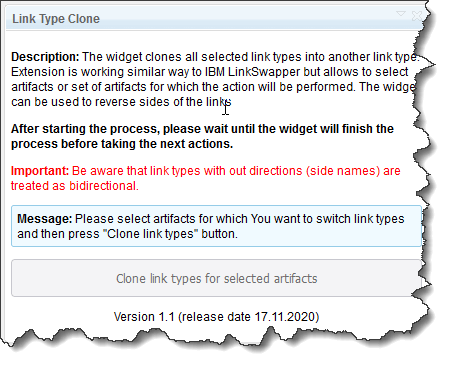
The widget deletes all links of selected link type.
Version:
Version 1.1 (release date 17.11.2020)
Description:
The widget deletes all links of selected link type. After starting the process, please wait until the widget will finish the process before taking the next actions.
The widget can be used to reverse sides of the links
Important: Be aware that link types with out directions (side names) are treated as bidirectional.
We using the widget inside change set to avoid possibility of deleting wrong links in the artifacts.
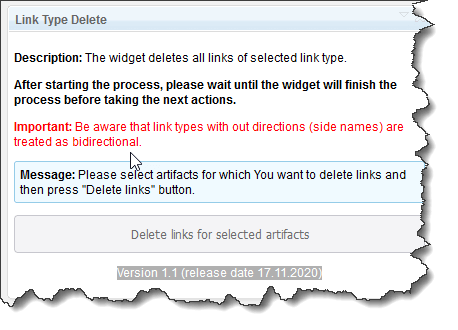
The widget is finding removing HTML styles from artifact content.
Version:
Version 1.0 (release date 26.11.2020)
Description:
The widget is removing HTML styles from artifact content. The widget is helpful in fixing issue with styles imported from Microsoft Word.
Additionally, the widget finds artifacts with nested styles.
HTML styles can be saved in DOORS Next when importing a Microsoft Word document or when copying content by copy and paste.
The widget removes the use of fonts, colors and all data stored by the styles attribute in HTML. The widget will not remove data changed by HTML tags such as <b> <i> <u> <strong> and others that define the font style.
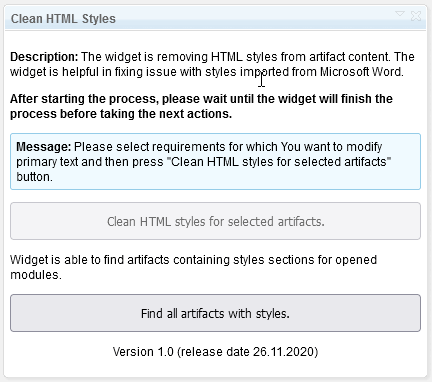
Widget copies value from Primary Text (as plain text) to user-specified Destination Attribute.
Version:
Version 10.0 (release date 15.01.2022)
Description:
The widget copies the value from the primary text (as plain text) to the target attribute specified by the user. If the target attribute does not exist for the corresponding artifact type, this artifact will not be updated.
Since the primary text is rich text and the attribute is plain text, the copied text from the primary text is converted to plain text. Please note that images, tables, hyperlinks, styles and others are not copied to the selected attribute.
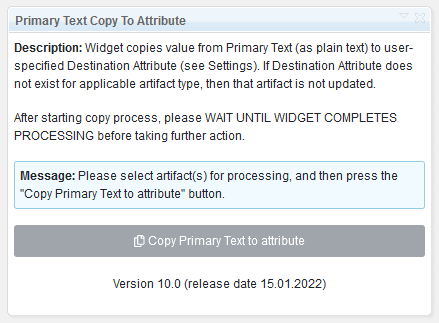
The Module Fill widget is creating a module structure based on the pairs of artfact identifiers and level in module structure.
Version:
Version 1 (release date 24.2.2021)
Description:
The Module Fill widget is creating a module structure based on the pairs of artfact identifiers and level in module structure. Requirements should be already in level order before starting the widget as the level is used only to define depth in the module.
Example of data input:
[231,1][3513,1.1][67452,1.1.1][65,2][456,3]
Important: The nesting level of the requirements is defined not by the numbers e.g. 1.1, 1.2.2. but by the number of dots between them, i.e. 1.1 is level 1, 1 is level 0, 1.1.1.1 is level 3.
The widget is applicable when building modules for a large number of artifacts that have been imported into DOORS Next from formats such as Microsoft Excel or other databases, for example.
The widget is run in 2 steps, the first step is to search the project for artifacts to build a module from. This process can take a long time if the number of artifacts is significant. In this step, it is also checked if the structure of the entered data is correct.
The widget only works in an open module, outside the module the buttons will be inactive.
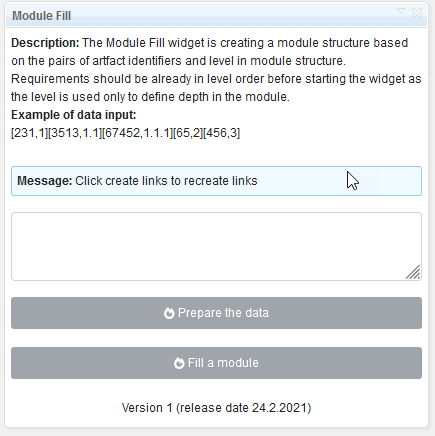
This extension allows you to check quality of selected artifacts based on the defined rules.
Version:
Version 3.0 (release date 25.05.2022)
Description:
The widget was created to facilitate the daily work of an engineer or requirements manager.
It allows you to check a list of selected requirements, whole module or collection of requirements against selected rules.
The widget has been created in such a way that it can be easily extended with new rules by using JavaScript.
At the moment, there are implemented such rules as.
The list of rules can of course be extended and modified. Examples of proposed rules:
The widget should be treated as a ready-made framework for requirements assessment, which can be extended.
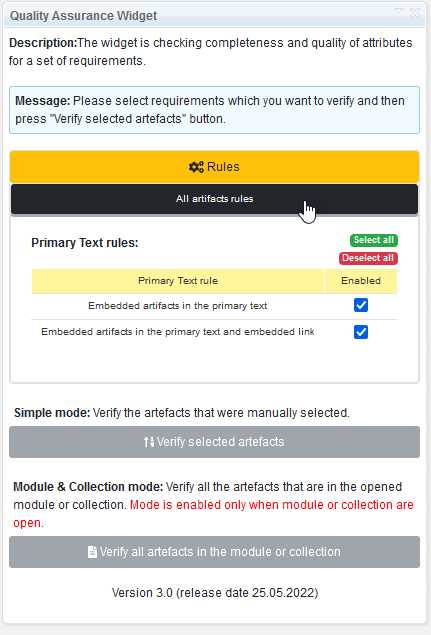
This extension allows you to take module with a flat hierarchy but an attribute on the artifacts that indicates depth and move all the artifacts in it to the corresponding depth.
Version:
IBM release for 7.0.2
Description:
This extension allows you to take module with a flat hierarchy but an attribute on the artifacts that indicates depth and move all the artifacts in it to the corresponding depth.
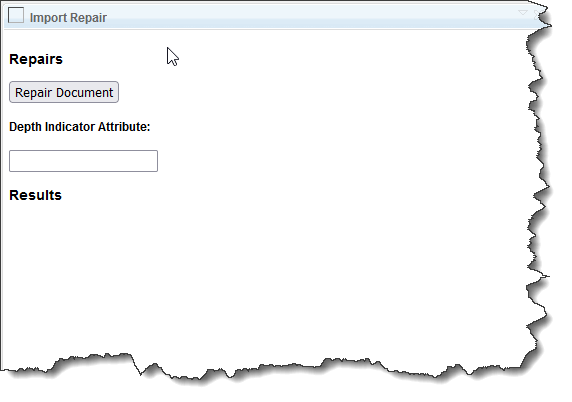
This extension shows the attributes and links of the artifact that is currently selected.
Version:
IBM release for 7.0.2
Description:
This extension shows the attributes and links of the artifact that is currently selected.
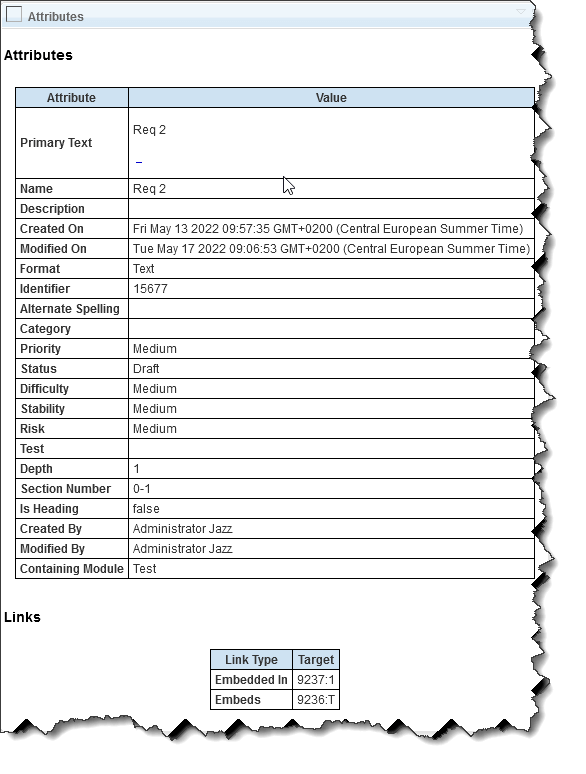
This extension checks modules that include information related to the ISO 26262 ASIL standard.
Version:
IBM release for 7.0.2
Description:
This extension checks modules that include information related to the ISO 26262 ASIL standard. Use this extension on a module that contains artifacts that have these attributes: Controllability Class, Probability Class, Severity Class, and ASIL. The extension computes the correct value for the ASIL attribute based on the Controllability, Probability, and Severity values. You can run the extension on a module and produce a report that shows which module rows have incorrect ASIL values. You can then correct any incorrect values.
This extension shows a hierarchical tree view of the module, which you can click to explore.
Version:
IBM release for 7.0.2
Description:
This extension shows a hierarchical tree view of the module, which you can click to explore. You can search for artifacts, collapse or expand the hierarchy to a particular level, and toggle to show only headings or all of the artifacts in the module.
Use:
No documentation provided by IBM.
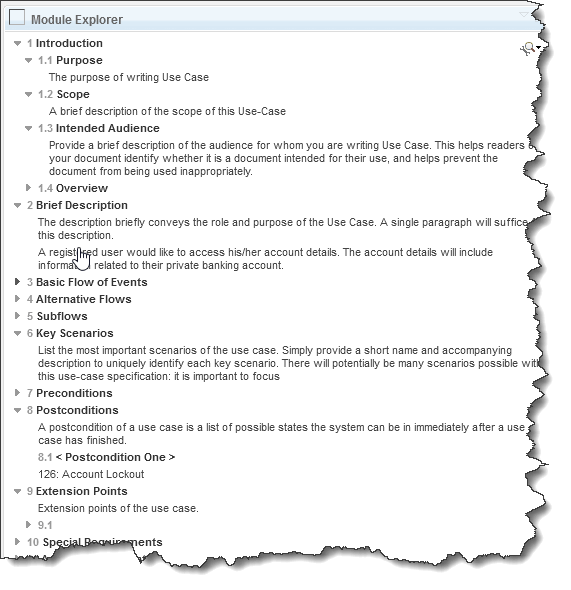
This extension operates on Text artifacts in a Module and and either join a selected group of them into a single artifact or take a single artifact with multiple paragraphs and split them out into individual artifacts in the Module.
Version:
IBM release for 7.0.2
Description:
This extension operates on Text artifacts in a Module and and either join a selected group of them into a single artifact or take a single artifact with multiple paragraphs and split them out into individual artifacts in the Module.
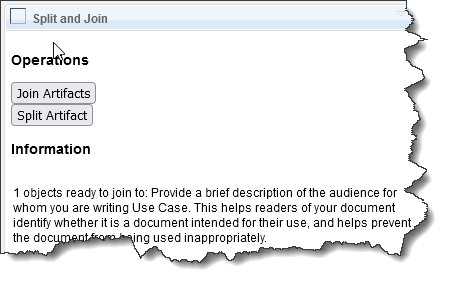
Q: Are SmarterWidgets publicly available for users?
A: Yes, SmarterWidget is publicly available to users, but we reserve the right to control distribution. Please send an email to one of the addresses listed in the contacts section.
Q: Are there any restrictions on the use of SmarterWidgets?
A: Yes, there is no permission to develop or modify the widgets without the consent of and without informing SmarterProcess.
At SmarterProcess, we always try to put ourselves in our customers’ shoes, and the projects we deliver are always done with passion and a focus on tangible results.
Please send us your contact details and we will get in touch with You
This website uses cookies so that we can provide you with the best user experience possible. Cookie information is stored in your browser and performs functions such as recognising you when you return to our website and helping our team to understand which sections of the website you find most interesting and useful.
Strictly Necessary Cookie should be enabled at all times so that we can save your preferences for cookie settings.
If you disable this cookie, we will not be able to save your preferences. This means that every time you visit this website you will need to enable or disable cookies again.
More information about our Cookie Policy